









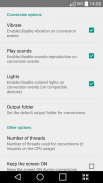
Video Converter ARMv8 Codec

คำอธิบายของVideo Converter ARMv8 Codec
This is the codec package of Video Converter for ARMv8 processors (AArch64).
Video Converter can automatically detect the architecture of your device and redirect you to the correct codec package.
So, on first time start simply open the requested link, install the right codec and restart the application. Core files will be copied by Video Converter for Android and you'll be able to use it in few seconds.
Instead, if you came here in other ways, make sure you know the right CPU architecture before installing this, because if it's wrong Video Converter will ask you to download another package.
นี้เป็นแพคเกจของตัวแปลงสัญญาณวิดีโอแปลงสำหรับการประมวลผล ARMv8 (AArch64)
แปลงวิดีโอจะสามารถตรวจสอบสถาปัตยกรรมของอุปกรณ์ของคุณและนำคุณไปยังแพคเกจตัวแปลงสัญญาณที่ถูกต้อง
ดังนั้นในครั้งแรกที่เริ่มเปิดการเชื่อมโยงก็ขอให้ติดตั้งตัวแปลงสัญญาณที่เหมาะสมและเริ่มต้นโปรแกรม แฟ้มหลักจะถูกคัดลอกโดยการแปลงวิดีโอสำหรับ Android และคุณจะสามารถใช้งานได้ในไม่กี่วินาที
แต่ถ้าคุณมาที่นี่ในรูปแบบอื่น ๆ ให้แน่ใจว่าคุณรู้สถาปัตยกรรม CPU ที่เหมาะสมก่อนการติดตั้งนี้เพราะถ้ามันผิดแปลงวิดีโอจะขอให้คุณดาวน์โหลดแพคเกจอื่น


























